Tips for Transcribing
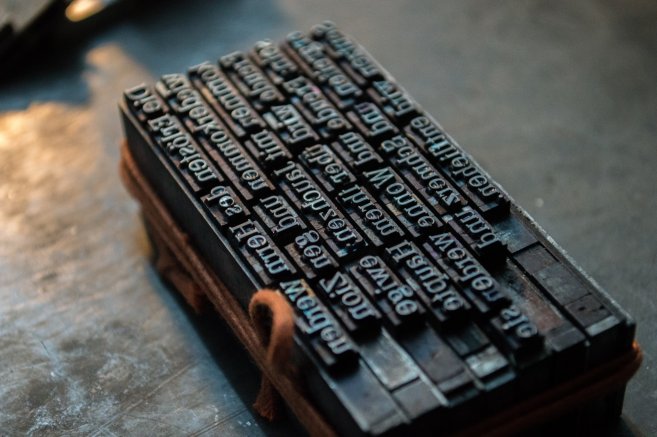
This article outlines my experience of transcribing 24 interviews with international participants, all speaking in English. Interview duration is between 35 minutes to 60 minutes.
As part of qualitative research many of us end up with lots of interviews. The number of interviews needs to be controlled depending on the size of the study, and the chosen methodology, but we need sufficient data to enable useful analysis and meaningful conclusions to be established. So, the number of interviews dictates the amount of raw data we have, and for the raw data to be analysed the interviews need transcribing.
Transcribing is a painful and mind-numbing process in all but the most interesting interviews, I’d go so far as saying that any kind of writing task is preferable to transcribing. Here I won’t discuss the nature of transcribing, but two great texts on interviewing and transcribing are Dortins (2002) and Kvale (1996), to help consider the issues. Kvale is especially good on the idea of transcription as a stage of the analysis. A good thread on Researchgate discusses methods of transcription, and the pros and cons of using software versus doing it by hand, or using a transcription service.
The ‘tips’ I’m writing here are things I have learned, sometimes painfully, as Ive carried out and then transcribed 24 fairly lengthy responsive interviews.
Tip 1: Record the interview twice. I recorded my interviews ‘twice’, once using a Zoom MP3 recorder, and again with my MacBook Pro using QuickTime audio recording function. This proved absolutely essential, as on at least two occasions one or the other failed to record. The very first interview I failed to record altogether because I had not bothered to use the ‘backup’ QuickTime method. I had to carry out that interview again, later in the study.
Tip 2: Transcribing is analysis. Depending on the amount of interviews you are dealing with, I would absolutely recommend not using software. By transcribing by hand, the researcher is getting a handle on the data, beginning to analyse, shaping perceptions of what is there. Seriously consider this aspect when you make decisions on how you’re going to transcribe.
Tip 3: Transcribe ‘by hand’ yourself. (Really more of tip #2.) Unless you have hundreds of interviews, I would recommend you yourself do them by hand. I agree 100% with Kvale, that transcribing is analysis, and is also a form of ‘translation’. By writing every word of the interview down, including some of the ‘er’, ‘ahh’, ‘ooh’, laughing etc, you get a very good feel of what is going on. You also convert each individual interview into a translated form that is more uniform across the transcripts, which enables a more objective analysis approach, in my view. Software will not do this with any skill, and may in fact hinder your knowledge of how to analyse the data.
Tip 4: Try different approaches early on. Select your method and tools carefully, and try several methods out with an interview, before settling on your choice. I didn’t do this, and wasted considerable time using a method I thought was good, that in fact was too laborious.
*Tip 5: ***Differentiate between the interviewer and the interviewee. A very simple tip, I italicized the interviewer questions and comments, and retained that formatting in the Word doc later.
Tip 6: Timecode! Do not forget to timecode, it’s very important. Depending on the kind of interviewee data, type a time code at least every two to three minutes.
My transcribing method
I highly recommend Evernote. In fact I only discovered this was easily the best method after I’d done at least fifteen interviews.
At first I tried to set up an automated way of transcribing, using a method outlined in ‘Transcribe Audio with Apple’s Dictation Tools‘ (Daniel Sircar). But it just did not cope with the many accents that participants spoke English with, it simply generated huge amounts of errors. (I did not try the YouTube transcripting suggested in that post, as have seen far too many awful attempts in YouTube automated subtitling).
So, initially I settled on voice-to-text. I used VLC player to play audio and then used voice-to-text with Microsoft Word, repeating verbatim to capture each sentence, setting up the two softwares side by side on my desktop. I thought this was best, as produced only minimal errors that were usually spotted and corrected then and there. But as I imported the transcripts to NVivo for analysis I noticed a lot more errors. I also knew it was slow, and painfully frustrating to do.
Using Evernote
 Evernote with audio file embeddedI finally tested out embedding MP3 files (thereby smaller file sizes) into Evernote notes, and trying that. I figured this was a quicker, easier way to access the audio file at the same time as the written file. Again I tried voice-to-text to transcribe (in the Evernote note) but then decided I typed quicker than all that fuss and went back to typing. Evernote benefits in two ways: the audio file remains open and at the top of the note no matter how long the note is, and the auto correct text functions of Evernote permit a much faster typing with a much lower rate of error. I did not bother capitalising any first word of sentences or capitalise ‘I’ (see below for why). A further bonus of using Evernote is that it’s placing a back up copy into the cloud as you generate the file, potentially another big benefit.
Evernote with audio file embeddedI finally tested out embedding MP3 files (thereby smaller file sizes) into Evernote notes, and trying that. I figured this was a quicker, easier way to access the audio file at the same time as the written file. Again I tried voice-to-text to transcribe (in the Evernote note) but then decided I typed quicker than all that fuss and went back to typing. Evernote benefits in two ways: the audio file remains open and at the top of the note no matter how long the note is, and the auto correct text functions of Evernote permit a much faster typing with a much lower rate of error. I did not bother capitalising any first word of sentences or capitalise ‘I’ (see below for why). A further bonus of using Evernote is that it’s placing a back up copy into the cloud as you generate the file, potentially another big benefit.
Converting to Word documents
Capitalise first letter of each sentence. 
Replacing lowercase ‘i’ with uppercase ‘I’
If you need your transcripts as Word documents, or even just to tidy up the text, I did the following:
- Copy and paste the Evernote text to a Word doc
- Select all and select format/change case/ sentence case. This capitalises the first letter of the first word of each new sentence.
- Then select search and replace, and add ‘i’ in the search, and ‘I’ in the replace, making sure that ‘whole word only’ is selected, and ‘ignore case’ is deselected. This capitalises every ‘I’.
These small automations tidy up the text quickly.
Summary
I hope this is useful to you and might help you to save time. I have to write the process down for the thesis so that’s two things this post might achieve 🙂
References
- Dortins, E. (2002). Reflections on phenomenographic process: Interview, transcription and analysis. In A. Goody, J. Harrington, & M. Northcote (Eds.), Proceedings of the 2002 Annual International Conference of the Higher Education Research and Development Society of Australasia (HERDSA) (pp. 207-213). Canberra, ACT: HERDSA.
- Kvale, S. (1996). Inter Views. An Introduction to Qualitative Research Interviewing. Sage Publications, London.
Featured image by Hannes Wolf on Unsplash
