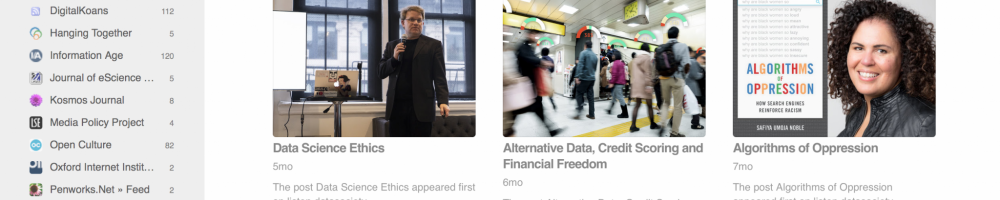How to navigate your digital life

“How to navigate your digital life, or, how to avoid death by a thousand digital cuts.”
Recent events have made me consider deeply how digital life affects each of us and how we navigate these unknown terrains, attempt to manage our interactions, needs and expectations, and how others in our networks manage their own lives that intertwine with ours. How we relate to each other, what we expect of each other, why we are connected to each other in the wheat and chaff cyberfields of network edge/node multi realities.
We are in unknown alien territory, even if it may not feel like that. Every time something ‘goes wrong’ in a social media setting it is an example of a morally and culturally barren unknown. Every time you spend more than one hour trying to find a Word document, or an email, or a photograph is proof that new world information dystopia has a stranglehold over you and you cannot escape.
So I’m going to attempt to write some of my digital life experience down, perhaps to encourage reflection from others, and for others to share their own practice. We need to learn from each other to help build genuine solid digital life practice. What seems significant to me are the reasons for social networking on different platforms, and then the wider practice of dealing with digital tools to organise, communicate, learn and work in everyday life. From this, how these two areas merge into each other intermittently, persistently, seamlessly, yet with numerous difficult challenges and problems.
Where to start
When you list all your platforms out, you begin to see the breadth and complexity of what you are dealing with. Asking some basic questions helps to show why this complexity is so full of stress and alien-ness. The questions Ive jotted down here are general, probably common and are purposely not in any order (if such a thing exists) as one leads to the other and back again, in a sort of panicky, distrustful unknowing. Imagine asking all this in your head, as you begin to think about your digital life. Read the list *quickly*.
- How do I make sure Im not duplicating files all over the place?
- How do I know where to look or find something?
- How do I check who is talking to me, where, when, for how long, how urgently?
- How do I know if my own original content is being shared by others?
- How do I keep up adequately with developments in my areas of interest?
- How do I make sure that people I don’t know or don’t like cannot see my social media shares and posts?
- Should I only share really dull professional or hobby things?
- Should I be honest?
- Should I lie?
- Where do I write my thoughts down?
- How do I share longer ideas and work?
- What do I consider to be worthy of writing in a blog post, not just a social media post? What’s the difference?
- Where do I keep my web page bookmarks? Should they all be in one place?
- Should I archive digital data?
- How and when and what should I back up?
- Is backing up the same as archiving?
- What is digital data?
- What do I consider to be ‘private’ data?
Do you sometimes feel as if all of this is drowning you, as if you are being sucked into quicksand?
My platforms list
Below, I’ve made my list of platforms and say a few things about what I use each for, what they help me with. This includes social media and how I use additional digital platforms that are not social media. (While many platforms have social aspects to their functionality, I don’t consider them as social media platforms.) It’s probably important here to say that everyone does things differently, but that’s the point – I believe we need to discuss what we are actually doing a lot more.
- Twitter – for being pithy, and sharing/finding good stuff. I have two main accounts, one is slightly more personal but neither go in for too much engagement. I have a few excellent followers in my tiny network (remember, Tipping Point!), people like Jon Zittrain and Ben Williamson, which is super nice 😉 - Twitter Lists – compiling people into relevant lists who I don’t necessarily follow, but who share useful knowledge and opinion
- Twitter hashtags – I follow one or two current hashtags, these change as my focus changes
- Twitter Clients – I currently use Tweetdeck on my desktop PC and on my MB Pro, I use Twidere and Carbon 2 on my WileyFox android, or the Twitter Instant App on my smaller android.
- Facebook – I use FB for day to day chatter, sometimes deep, sometimes not. I try to avoid health and food posts, and Ive recently got into sharing images and cultural stuff more, following more artist groups, for example. I never share things about family or personal issues (or nearly never), though I keep it real, Im not formal or impersonal. Facebook is important to me as I function in a remote working world, so the water cooler of like minds is a vital input each day, helping to punctuate periods of concentrated work. I used to run a few Facebook Pages but generally it has become pointless so I’ve given up on those. I find FB very relaxing, and enjoy its effect of taking my mind off other things. - Facebook Apps: I mostly use Facebook app or Facebook Lite. I also use Phoenix and experiment with others like Metal or similar. They all have their own perks, but mainly aren’t full of bloat like the main FB app is. I can also run Recent Posts as the default setting.
- Feedly – Blogs and websites RSS feeds. Feedly is superb for following multiple blogs and sites using RSS. We are watching the resurgence of RSS and I would urge any person who wants to keep up with their sources of choice to use Feedly. Feedly allows you to subscribe to multiple website feeds including email Google alerts for all your areas of interest and source preferences. Categories, tags, read later, bookmarks, searching for new or similar sources, together with a beautiful user experience plus tidy previews of each source really make browsing content a real pleasure. Feedly can be used in browser or as an app, syncing between your devices. Paid and free accounts. Fabulous almost perfect content syndication.
- Blogs – I keep my own blogs to write serious stuff or longer opinion posts. I’m currently converging my sites into one, this one, penworks.net to streamline this content. I run other blogs for education and research purposes. I don’t use Google Ads etc but I probably should. Im a webdev by freelance skill, so I self host and run a WordPress Multisite network. It’s easy for me to do that and helps me to keep my hand in technical waters a little.
- Instagram – my Malta and other photography. Instagram is the perfect phone app. I auto post to Facebook and Tumblr.
- Tumblr – I auto post to Tumblr, so never go on their site.
- LinkedIn – I hate LinkedIn and hardly use it at all, it is the driest most boring of all platforms serving no other purpose than to compile intrusive employee/employer lists. Awful, but necessary.
- ResearchGate – A brilliant site, the community is super helpful as well as obviously to share one’s work and get hold of others. Essential.
- Academia.Edu – I use this a lot less than ResearchGate but I know for others it may be the other way round.
- Soundcloud – fantastic source of free music, streamed music and to host your own music.
- Communication: Messenger, Skype, WeChat, WhatsApp- Messenger – easily the easiest for contacting people, we are all on FB at least some of the time
- Skype – my video chat of choice but it is CPU intensive
- WeChat – thanks to a friend who was based in China I now know this is a great way to communicate with someone, we use audio notes and I suggest people try this. It’s great.
- WhatsApp – hardly ever use it but, like Dropbox, some swear by it.
- Content: Evernote, Scrivener, Pocket, Google Apps: Keep, Drive, Tasks, Dropbox- Evernote is my single most useful app and I run it synch across all my devices though mainly use it on the MBPro. It is superb, with only small niggles. I store all my academic PDFs, I write a majority of my ideas and other serious work (though I dont write the thesis on it). It can search to a very high accuracy in text or within image recognition too. I have a premium account but free accounts are fantastic, I used that for years.
- Scrivener – superb writing app, I would not use anything else for large scale writing. That includes writing single papers as well as bulky stuff like thesis (or a book).
- Pocket – is a great alternate way of saving bookmarks, so when your browser gets too much, try this
- Keep – (Google app), super for light touch note and bookmark keeping
- Tasks – (Google app), really useful to use alongside your email. I find it invaluable now for finding important emails
- Drive – aka Back up and Synch (Google app) – essential. I pay for 100gb, and also use multiple accounts of GMail so have other space. Ive included these data storage apps but we all have a preference for this.
- (Dropbox – I try not to use it but I know others do.)
There are many interlinked platforms then, and there are many other alternatives to those I’ve listed for content and communication, for example. But each seems to have a fairly clear purpose, for me at least. I can find what Im looking for because I remember where I stored it or communicated it. Even if that memory fails I still have a reasonable grasp of which platforms contain which kind of information, and I go by rule of date to trace things I need. But this system still has the potential to go completely crazy without constant curation and nursing, and this is just my ‘online’ digital life, not my offline hard drive life.
Pause, think about this
We have been thrown into this pit of digital Matrix madness with no warning, left to sink or swim. Even back in 2004 things were getting fairly crazy, and the pace of acceleration for global platform ubiquity is so intense as to make notions of ‘steadily get used to it’ completely redundant. The fact that many of these platforms are mired in myriad other purposes and quagmires of meaning complicates things further. Even trying to to unpack what all these different platforms actually do is a challenge in itself. I’ll avoid the discussion that is ably being held in other places like Kill All Normies, Intertwingled, The Culture of Connectivity and Platform Capitalism and many other great publications on these other quagmires, and focus here on the personal, the day-to-day, the mundane.
I realised some time back that major platforms had given up on ‘training’ people for new interfaces or functionalities, they quickly understood that need (perceived usefulness, Davis, 1989) outweighs the learning curve and mitigates pain in the desire to get the job done – so Davis’ ‘ease of use’ became secondary, though still of importance for any platform that needed users to generate their main goldmine source: data. The short version of this point is that users were just thrown into new interface designs and new functionalities with little concern as to how they would deal with them. They just would. I called this syndrome ‘zero tolerance training’. I read yesterday that one of the discussion points in the ‘Skills for a connected world: report of the UNESCO Mobile Learning Week 2018’ was:
“participants noted that often the challenges in using technology stem from a lack of teacher skills. Teachers and teachers’ educators should be equipped with quality skills to extend their pedagogy to fully utilize technology in teaching and learning” (ibid, p. 29)
Now we may not appear to be talking in this article about ‘technology in teaching and learning’, but, really we are – we are talking about digital competency for life and work skills. No one is adequately teaching anyone how to use the platforms, because people just don’t know. Simple stuff: what people can do with them, how to organise them, how to benefit from them, how to avoid platform creep, content creep, identity creep, privacy leak, over exposure, hypnotic addiction, character assassination risk… ok, maybe some of that wasn’t so simple. But most people have no idea to even think about these challenges before it’s way too late to deal with the chaos they may have unwittingly created. When that happens, for whatever reason, we see a common behaviour: ‘flouncing off’ by leaving groups, deleting accounts, removing friends in networks (the infamous friend cull), ‘detoxing’ digitally. All of this is like a bit like a child who does not get their own way, a huffy ill-thought out over- reaction to the personal dystopia someone feels they live in. But they have made it that way, and it doesn’t need to be like that. This chaos deluge can be as much about too many files and desktop icon madness as much as any social media implosion due to unwise tweets or Facebook posts. So how do we unravel our own chaos nightmares?
Unravelling your digital ball of confusion
I think the best way to do this is to make another list, this time for hard drive life. Lists are always a good place to start. List out your main computers and devices. Then list what is saved on them and what you use them for. Note: this is not a device measuring contest. Here’s mine:
- Macs- Mac Mini – music and video creating, editing, plus backup of various files and main image folders
- Macbook Pro 128GB supplemented by always-plugged-in 64gb Sandisk USB – work laptop, all current work, regularly transferred to either external drives or already in Google (Cloud) Drive that gets backed up.
- PCs- Acer Revo 1 500gb Win 7 – Media: Internet TV and films, plus Internet music streaming
- Acer Revo 2 500gb Win 7 – work PC for windows only files/software, Photoshop work, academic software like Publish or Perish, nVivo. I run a large screen on this one.
- Phones/Tablets- Samsung A3 – My Malta phone, nothing really on it, a few photos, and Maltese apps 😀
- Wiley Fox Swift – UK phone but used for main phone browsing. Photos on it, nothing else.
- Huawei Tablet – Internet radio and music unit, no data on it
- External drives- 2 TB - 1 x Western Digital Passports for Mac (back up for MB Pro)
- 1 x Western Digital Passports for Mac (all other Mac back up)
- 1 x Western Digital Passports for PC multimedia files (video, audio)
- 1 x Hitachi (legacy windows files and media)
- 1TB Western Digital Elements – old legacy Windows files from PCs dating back to 2002)
- USB drives and cards - 64gb Sandisk USB general files
- 32GB Sandisk general files
- Various other smaller USB drives (16gb and 8gb)
- SD cards, 32 gb and 2 x 16gb
Wow. It looks a lot, but I bet we all have this kind of thing going on. Make your own list. See where you have gaps for backing up, or duplication. See where you can make improvements. You can see from mine that there is a level of organisation, and this has not appeared overnight, but rather it has taken years to get it this tidy. Still, there are holes, weak points, unnecessary kit or storage. But it’s refining, as I go along.
Hope for the best, plan for the worst
I have basic rules in place to safeguard my digital hard drive life:
- Never rely on the cloud, never ever.
- Never rely on only one other back-up copy.
- Try to do some versioning – if you don’t want to use Github, then do it manually.
- Copy backup using automated software like Superduper, Time Machine and so forth
- Then, for important stuff, copy again by hand to another drive, periodically, with dated folders.
- Check your copies – sometimes they look as if they’ve copied, and they haven’t, or they are corrupted.
- Make sure you know the difference between copying ‘newer file versions’ and copying only new files.
- Archive your files that don’t get used any more – this de-stresses your storage space and also protects those files because they aren’t being risked in ‘live’ drives
- Use antivirus and firewall properly, don’t take risks
- If you do torrent or use other P2P, make sure of the last point and always use VPN.
- Do not ever work online for your original work. Use a note making app or Word (if you must), then upload to blog or platform of choice
I could go on, but this is the basics, the foundation of a good digital life.
This article so far has taken about 4 hours to compile, so I’m gonna take a break, go surf some satisfying but aimless social media. I’ll be back to update this soon, no doubt.
---
Books
- Kill All Normies, Angela Nagle, 2017;
- Intertwingled, Peter Morville, 2014,;
- The Culture of Connectivity, Jose Van Dijck, 2013;
- Platform Capitalism, Nick Srnicek, 2016.